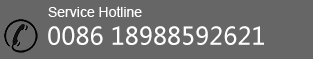- Wireless DMX512 Transmitter And Receiver
- 【Brief】:
Wireless DMX512 Transmitter And Receiver For DMX Console & Stage Light.
1. For Stage lighting, theatrical performances,the stadium lights,etc.
2. Transmitting/Receiving standard DMX512 protocol data of console.
3. Transmit Distance:500m.
4. Transmission without delay.
- 【Series】:Wireless DMX512 Transmitter Receiver
Overview:
Wireless Dmx512 Transceiver Dmx512 Console Data To The Wireless Transmission Of Standard Lamps
And Lighting Can Also Be Transmitted On-Line Data.
The Product Is Completely Solved The Wireless Transmission Of Data Between The Console Lights And
Lamps, Lamp And Lamp completely Remove The Long Dependent On Twisted Pair.
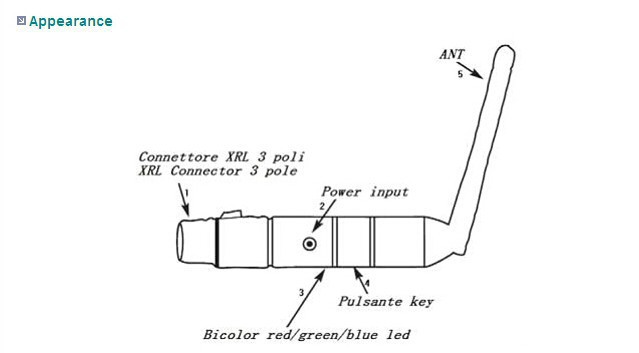
Data Transmission Process To Be Done Without Delay, Real-Time Data And Reliable!
The Product Uses 2.4g Global Open Ism Band, License-Exempt Use,Efficient Gfsk Modulation,
79 Channel High-Speed Frequency Hopping (Fhss) Communication Design, Strong Anti-Interference Ability.
Connection:
1. Wireless DMX512 Transmitter For DMX512 Console

2. Wireless DMX512 Receiver For DMX512 Stage Lights.

Applications:
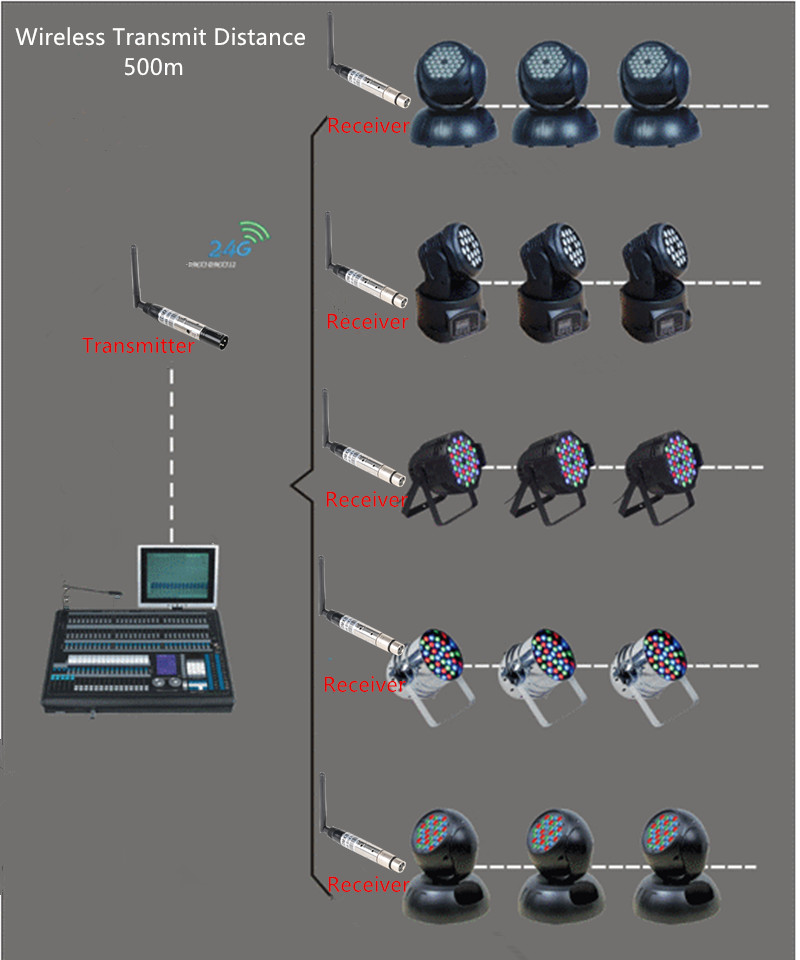
Specifications:
| Advantages: |
|
1. No time delay during data transmission 2. 7 groups ID code settable 3. Portable and easy to handle 4. Economical 5. Small size: 13.5cm x 2cm x 2cm only 6. One transmitter can control many receivers |
| Technical Parameters: | |||||||
|
1. Tricolor LED displaying 2. 126 channels automatically jumping frequency, high anti-jamming ability to ensure working reliability. 3. 7 groups ID code settable, user can use 7 groups individual wireless system without any interference with each other in the same place. 4. Input voltage: 5VDC 500mA MIN 5. Communication distance: 700M 6. Work frequency section: 2.4GHz ISM band, 126 channels frequency section. 7. Max transmitting power rate: 20dBm 8. Receiver sensitive: -94dBm 9. Signal port:3 pin male plug (for transmitter) & female plug (for receiver) |
| Operating Manual: |
|
ID code and LED color corresponding correlation:
Press key 1 time to indicate ID setting, press again to set ID, then ID value adding 1 each time by press.
|
| Working Condition: |
|
LED constant lit up: no DMX or wireless signal |
| Establishing Communication: |
| 1. Power on DMX512 wireless received board and transmitted board. |
|
2. Press "Key" button to set same ID value of transmitted board and received board, please use different ID value if you need to use more than 1 group wireless system at the same time in the same place. |
|
3. The red LED flashes when transmitter transmits DMX data by no interfered frequency section, then receiver changes communicated frequency section. Green LED flash till received corrected same ID value, LED flash more fast once DMX data more fast. |